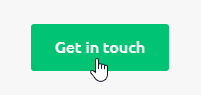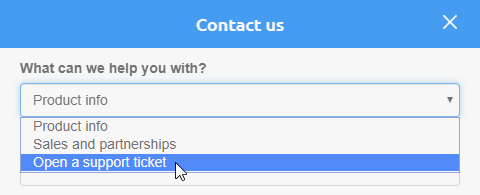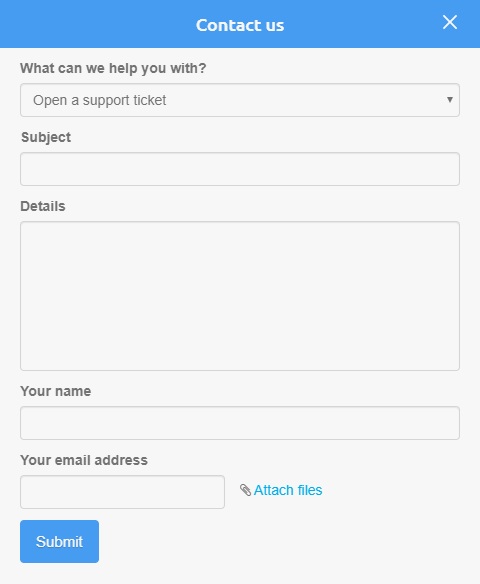Overview
Welcome to Enuan Docs!
Enuan Docs is your resource for all the information needed to get the most from Enuan Conversational AI solutions.
In this knowledge base you will find user guides, technical documentation, tutorials, best practices, and much more.
Enuan Docs is powered by KnowledgeOwl.
Accessing this knowledge base
To access Enuan Docs, please go to https://support.enuan.com/docs/readerlogin, enter your Enuan Docs login credentials, then press Submit: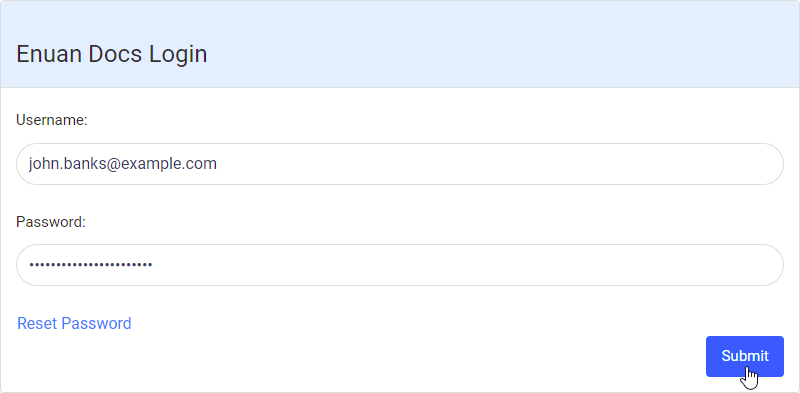
Please note: you must register to Enuan Docs if you wish to view the articles contained in this knowledge base: at this time the authentication system of Enuan Docs is not connected to that of Enuan Tickets (enuan.freshdesk.com) or that of Enuan Platform (m3.enuan.com).
For details about Enuan Docs registration, please view the chapter below.
Registration
- Compile a list of who needs access to Enuan Docs, with the following reader data fields:
Username (your email address) First name Last name Your Enuan Platform instance hostname joe.bloggs@example.com Joe Bloggs anyco.m3.enuan.com jane.calls@example.com Jane Calls telco.m3.enuan.com john.banks@example.com John Banks banco.m3.enuan.com Email address
Please do not use generic email addresses, such as team@example.com.
Enuan Platform instance hostname
This is the URL of your Enuan Platform instance.
Attachment
• For just a few readers, it is sufficient adding a simple table or list within the body of the message.
• For large lists, please attach a spreadsheet with compiled reader data fields, in .csv, .ods or .xls format. - Contact us with the following information:
Subject line Enuan Docs access Body Please add new Enuan Docs readers as per the attached list. Thank you!
- Once we process your request, each reader will receive a welcome email with login instructions.The email will be sent by
 with a subject line of Welcome to Enuan Docs
with a subject line of Welcome to Enuan Docs
Opening a support ticket
Whenever the information provided in this knowledge base is not sufficient to answer your questions, you can open a support ticket to receive specialized assistance from our support staff.
The efficient way to get support from the Enuan Team is to just email us at (or press the Get in touch button on this website).
(or press the Get in touch button on this website).
Best practices to improve our response time
One ticket per inquiry: please avoid opening multiple tickets about the same inquiry. If your inquiry was not resolved to your satisfaction, please use the original ticket to continue the conversation, even when set as Resolved or Closed.
One person per inquiry: please avoid having multiple people (either from your team or third parties) open multiple tickets about the same inquiry. Ensure that each inquiry is handled by a single person, such as a project manager, or whomever is empowered to manage a ticket's workflow from beginning to end.
Your tickets only: please avoid replying to tickets that you did not create. Even when you are included in CC, you will not be able to view the history of tickets that you did not create.
One contact channel only: please open new tickets as described below; instead please avoid using other channels to contact us, such as Telegram, WhatsApp, Facebook Messenger, SMS, etc.
• Our established partners and clients may receive assistance even more efficiently via a dedicated support workflow (by using our Google Chat and OpenProject collaboration tools).
Why
- We use ticket automations: your request will be automatically assigned to the Enuan team member best suited to answer your question.
- Our support platform is collaborative: we work on your requests together.
- Our entire team will see your request: if one of us is absent, someone else will be available to help you, allowing for a faster response time.
How
- Open a support ticket by sending an email to
 Please avoid including our personal @enuan.com email addresses directly, in CC or BCC
Please avoid including our personal @enuan.com email addresses directly, in CC or BCC
- Press the Get in touch button on the menu bar at the top of this website:
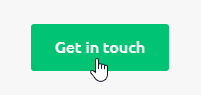
- Select the Open a support ticket option:
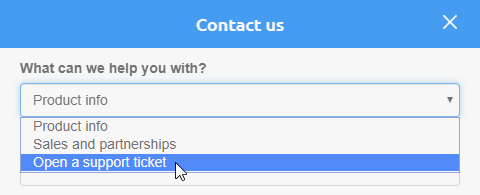
- Fill out the contact form and press Submit:
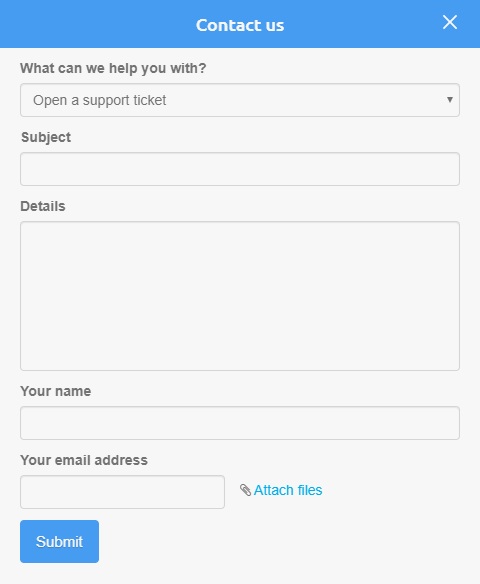
Direct links to our contact form are also available throughout our website.
Publication cycle
Please note that Enuan Docs is continuously updated: article links, titles and content may change often and without notice.
Please sign into Enuan Docs to view the latest article version. If you previously downloaded an article to view it offline, you may verify whether you have the latest version by checking the timestamp at the top of each online article.
We welcome your feedback: you can suggest article improvements by leaving a comment in the box provided at the bottom of each article.
Thank you for your patience and understanding! 🙂
Cheers,
The Enuan Team